Direct Admin 加入使用者
569
01-29 19:17
檔案管理員 - > find folder -> protect -> Add user -> save -> tick 密碼保護-> 完成
在 Direct Admin 為 Folder 加上密碼保護:
Step 1.
「Direct Admin」 → 「密碼保護資料夾」。

Step 2.
「搜尋需要保護的資料夾」

Step 3.
「」
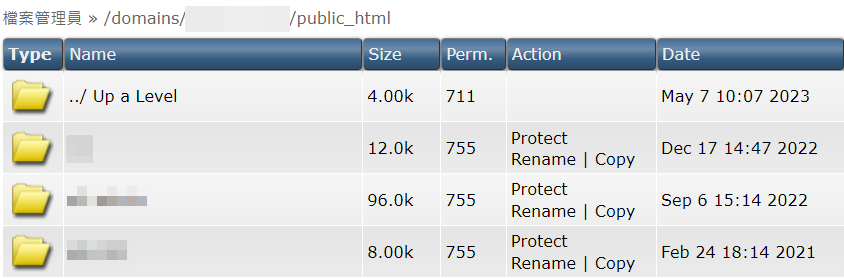
Step 4.
「Protect」
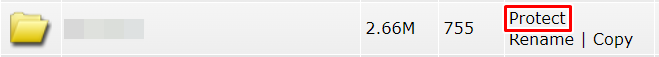
Step 5.
「Protect」

新設定的密碼保護資訊夾必須要更定新用戶。
雖然寫明 (Not Required),但其實是必須是輸入的。
密碼保護顯示訊息: Admin
設定/更新用戶: (你的用戶名)
密碼: (你的密碼)
Re-Enter Password: (再次輸入你的密碼)
Step 6.
選擇你剛才的資料夾 → 「」

Step 7.
啟用密碼保護 「Save」
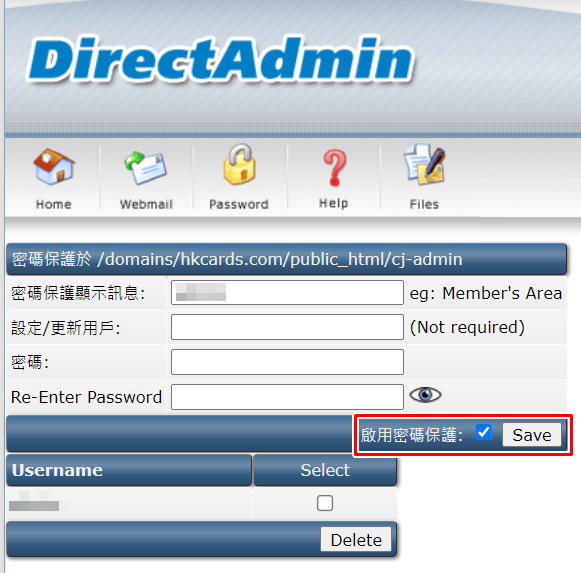

打字練習